This theme was developed as more of a CMS (content management system) for small business and companies who want to have a website and a blog. The homepage is completely built using text widgets, in order to make it very easy to add/update content. This theme does not require a theme options page since it’s built using text widgets (homepage/sidebar) and uses common WordPress calls and functions.

Tags: 3-columns, fixed-width, theme-options, threaded-comments, translation-ready
====Demo====Download====
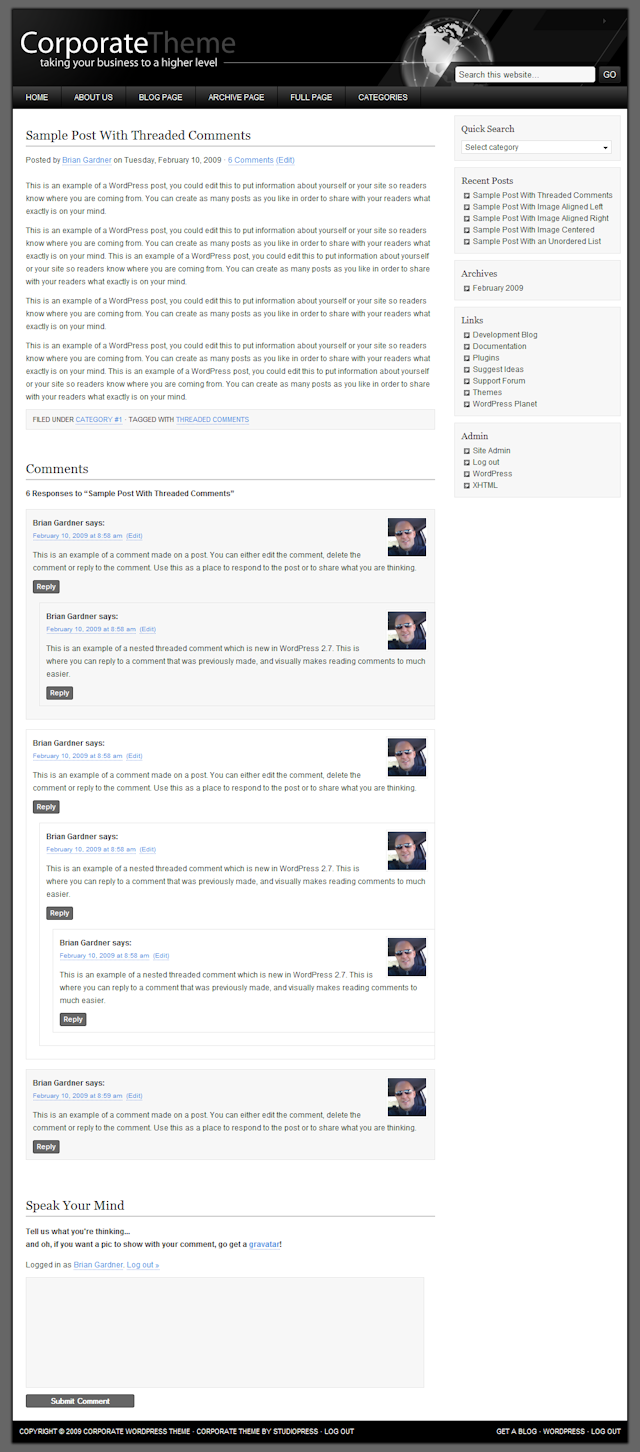
Author Box
One of the new features for the Corporate theme is the addition of the Author Box – this will show the Gravatar of the person who wrote the post, as well as include the Biographical Info for the user which can be added in the user profile.
Here’s a screenshot of how the Author Box looks:
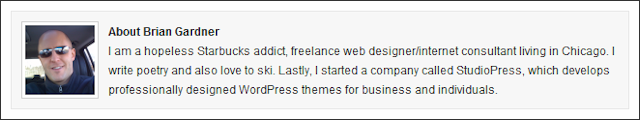
eNews & Updates Widget
If you are looking to capture email addresses for a newsletter that you send out, or want to have people subscribe to your blog posts, the eNews & Updates widget is perfect. We have created a widget that you can add to your sidebar that is built to work with a Feedburner account.
Color Styles
If you used version 1.0 of the Corporate theme, you will notice that each of the Gray and Blue color styles were separate themes. In order to simplify things, we’ve added the ability to toggle between the two color styles from the theme options page. This results in a much smaller download file, as well as keeps one core set of files to be used.
Here’s a screenshot of how the eNews & Updates widget looks:
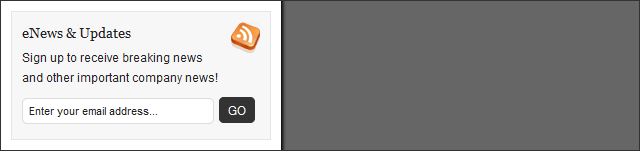
Support For Localization
Another awesome feature that is included with the Corporate theme is support for localization. We have been asked numerous times if our themes can be localized, and we are going to make sure that all of them can be internationalized into different languages.
Here’s a screenshot of how the new Corporate theme options looks:
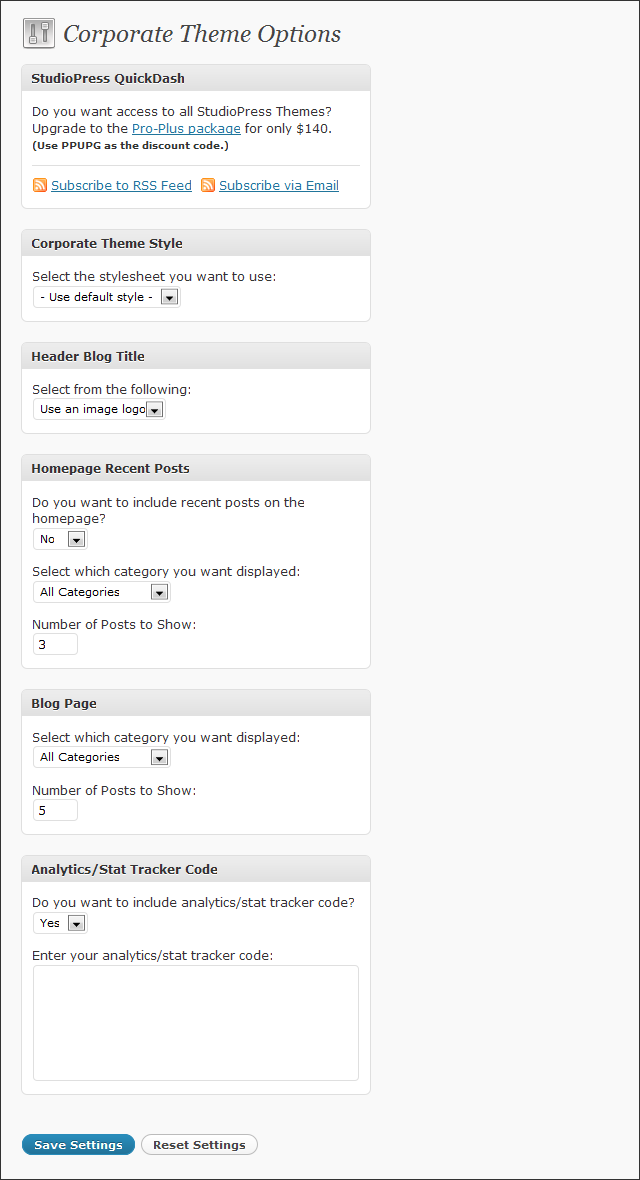

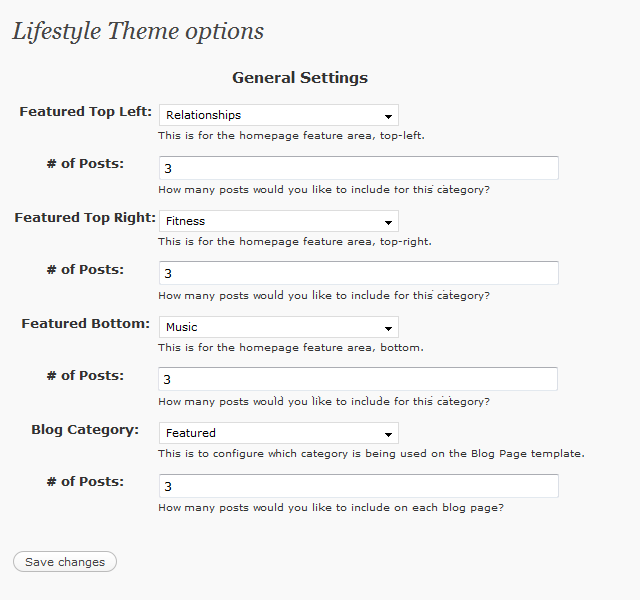
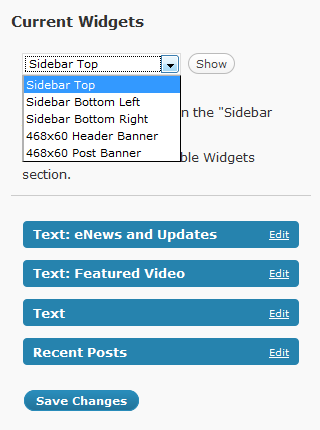 Using Widgets to Configure Previous Options
Using Widgets to Configure Previous Options