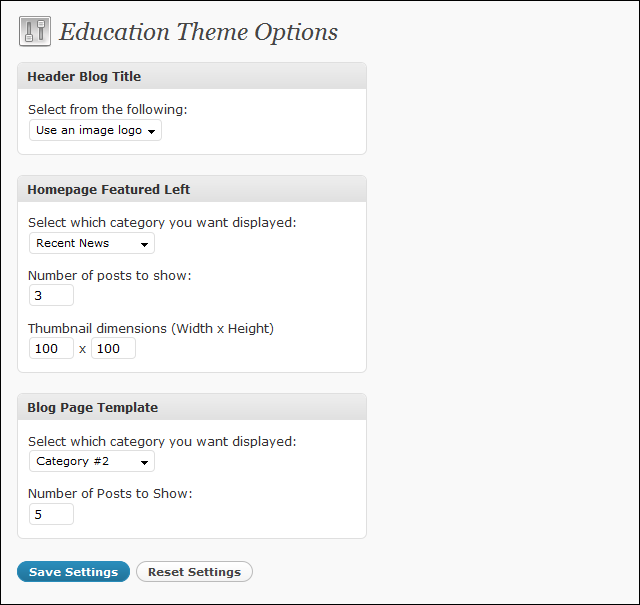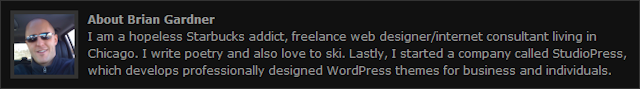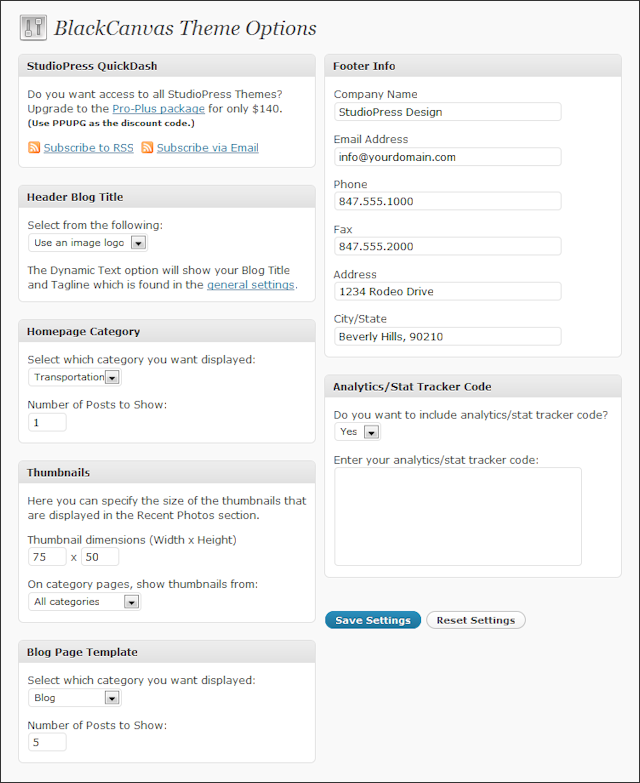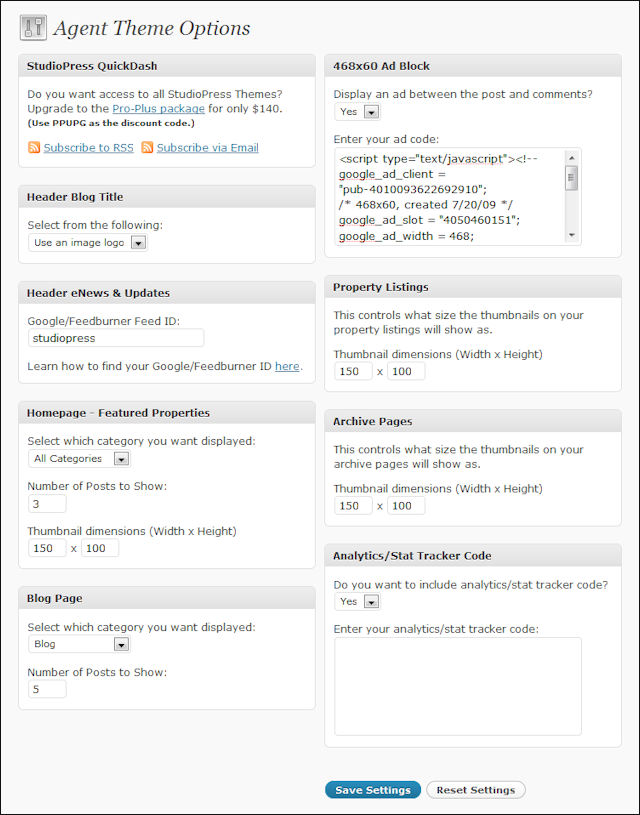Black Canvas: another cool wordpress theme that lets you build up your online portfolio fast.This is really a cool wordpress gallery theme, good for photographers.
This theme has at least 3 colors, and this black color is the best I think.
 Current version:
Current version: 3.0 ·
Updated: 9/14/09 ·
Compatible to: WP 2.8.5
Tags: 3-columns, fixed-width, theme-options, threaded-comments, translation-ready
====
Demo====
Download====
About this wordpress gallery theme
Author Box
One of the new features for the Black Canvas theme is the addition of the Author Box – this will show the Gravatar of the author as well as include the Biographical Info for the user which can be added in the user profile.
Here’s a screenshot of how the Author Box looks:
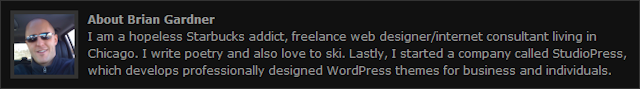
Blog Posts/Photo Posts
Probably the most significant change to the Black Canvas is the way that photo posts are handled. Previously, there was a custom field that was required for the main image, and then the photo description was placed in the standard post box. This confused many folks, so we completely redeveloped how that was handled. Now the image will be called in the standard post box and there will be a custom box just below that for the photo description.
There is also an option to publish a blog post or a photo post, which will use different post templates to display content. You can see an example of a photo post and a blog post to see how they differ. If you are using a previous version, and update to the new one, check the support forums for updated tutorials on how to publish either.
Blog Page Template
One of the other major changes to the theme was that we added a blog page template – in earlier versions, the theme was primarily developed for photos, but lacked the ability to have a blog.
Other Changes
Two other changes as you’ll see from the theme options page below is the ability to specify which category and how many posts are shown on the homepage. This way if you intend on using the Black Canvas theme as both a photo and typical blog, you can leave photos on the homepage. The other change is the ability to show thumbnails that are specific to the current category page that is open. In other words, if a visitors is on the “Nature” category page, you can select the option to only display “Nature” thumbnails to show at the bottom.
Support For Localization
Another awesome feature that is included with the Corporate theme is support for internationalization. We have been asked numerous times if our themes can be localized, and we are going to make sure that all of them can be localized into different languages.
Theme Options Page
Although there aren’t many options, we did include a theme options page for the Black Canvas theme. One thing you can do now is change the information that’s found in the footer without having to edit theme files. Also, you’ll notice that there is now an option to change the size of the thumbnail images that are shown at the bottom of pages. Previous versions had inline styling, which required original images to load. This slowed down performance as a result of the larger file size. We now use the TimThumb auto-thumbnail image script so the load times are much faster, and you can resize the thumbnails on the fly.
Here’s a screenshot of how the theme options page looks:
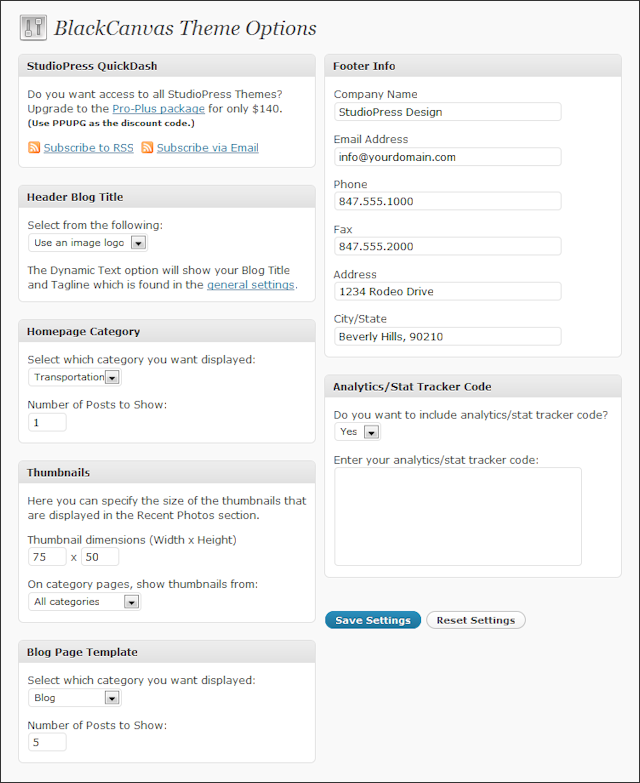
Album Theme RetiredWe have chosen to retire the Album theme, mainly because the background image that is used was limiting to the way most folks wanted to use the theme. We will be making the psd file for the background images available to Black Canvas users, as well as allowing current Album theme users to download and use the new Black Canvas update. From a layout/code standpoint, those themes were identical, which is why we feel it’s only fair to allow this. We will be merging the Album/Black Canvas theme support forums, and changing all Album users to Black Canvas users.

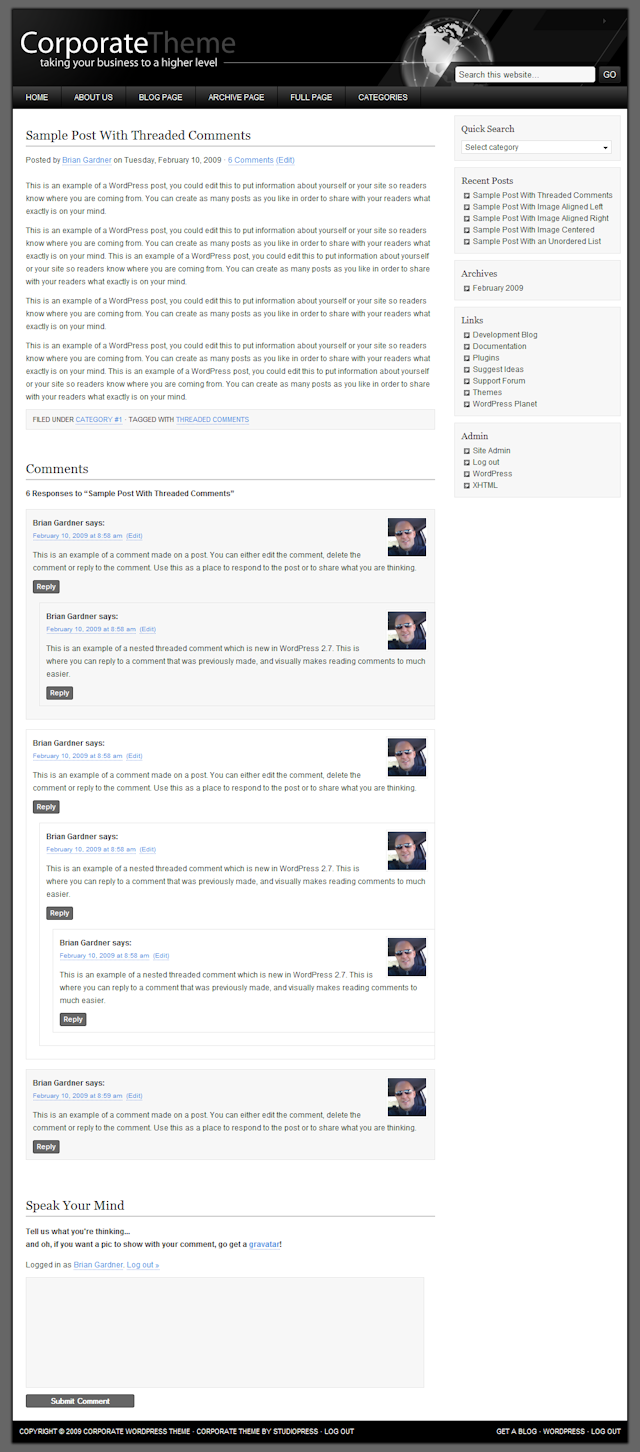
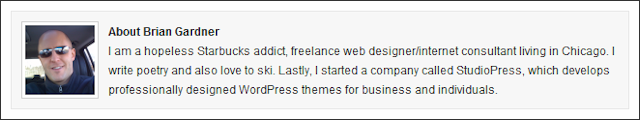
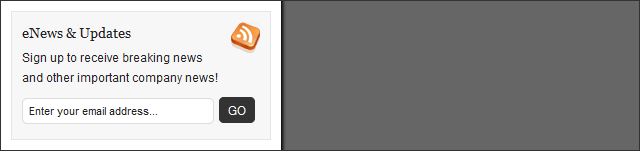
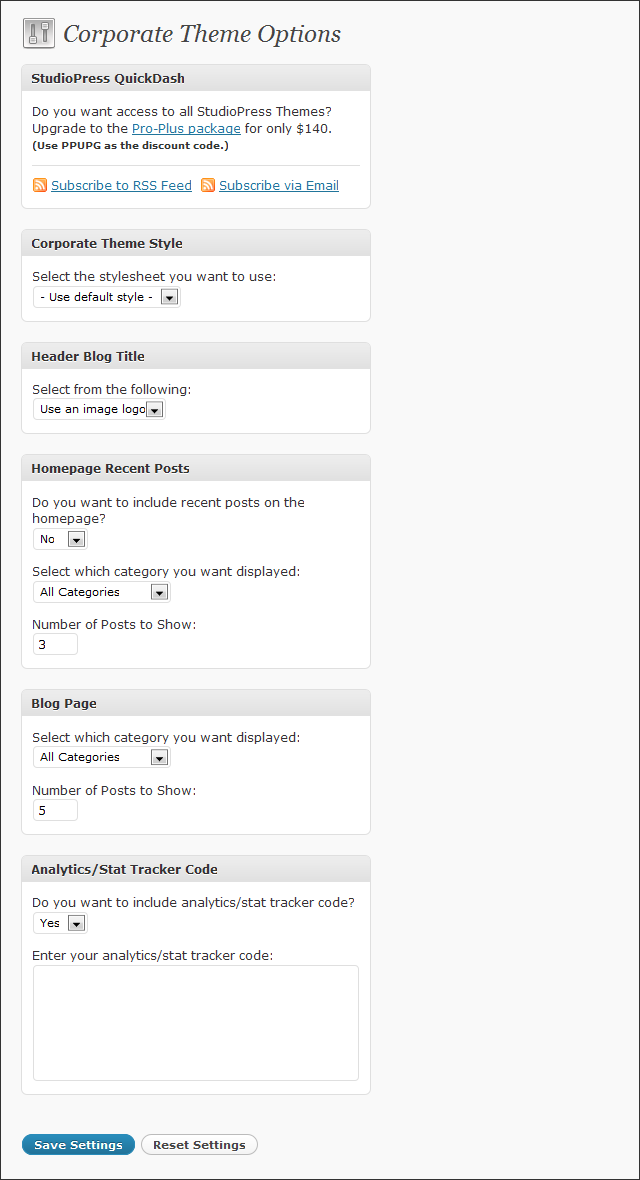

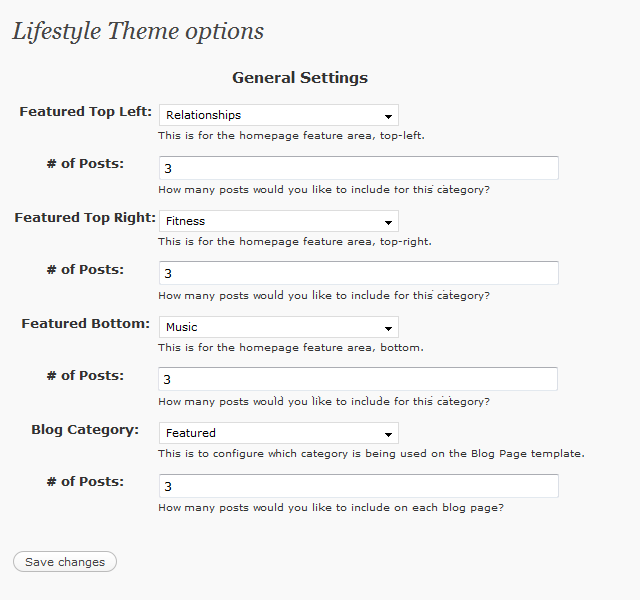
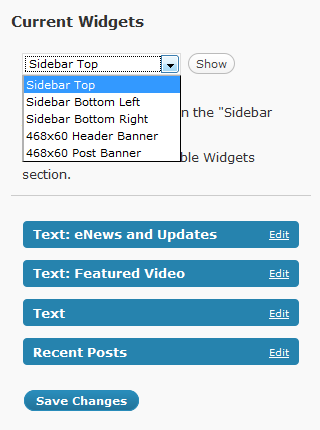 Using Widgets to Configure Previous Options
Using Widgets to Configure Previous Options
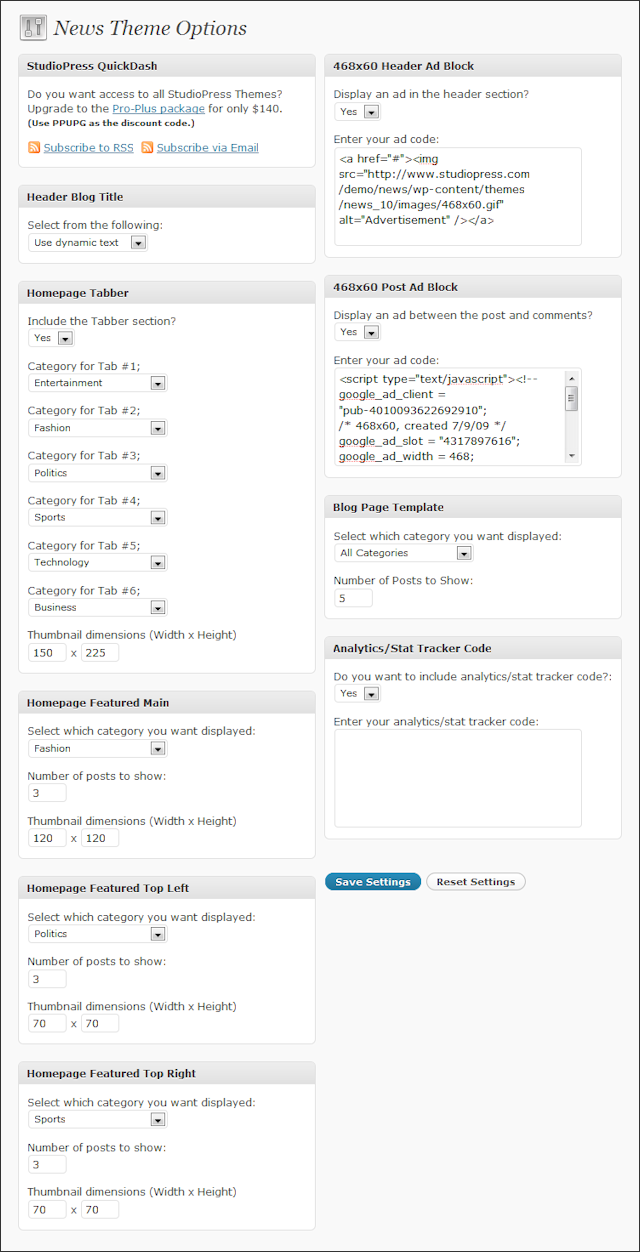


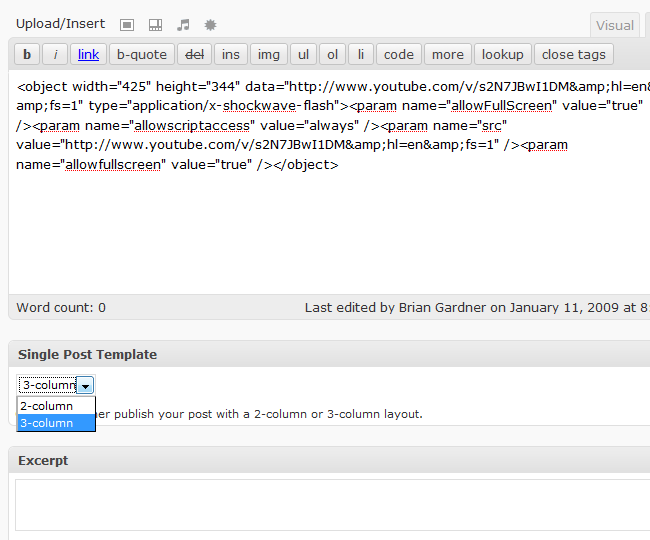

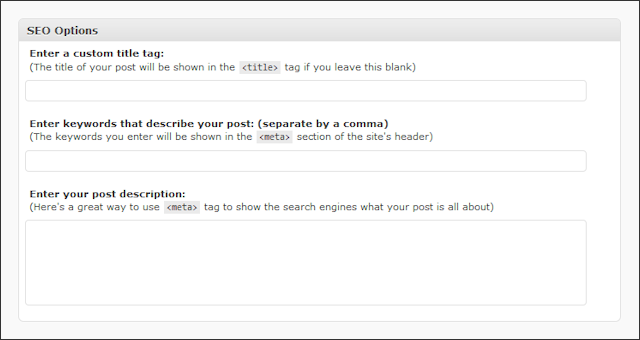
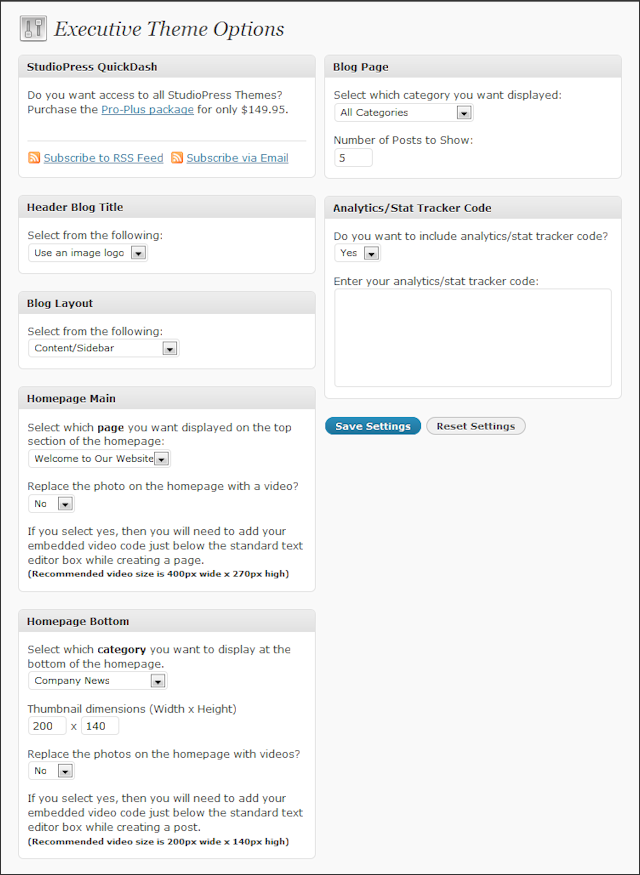

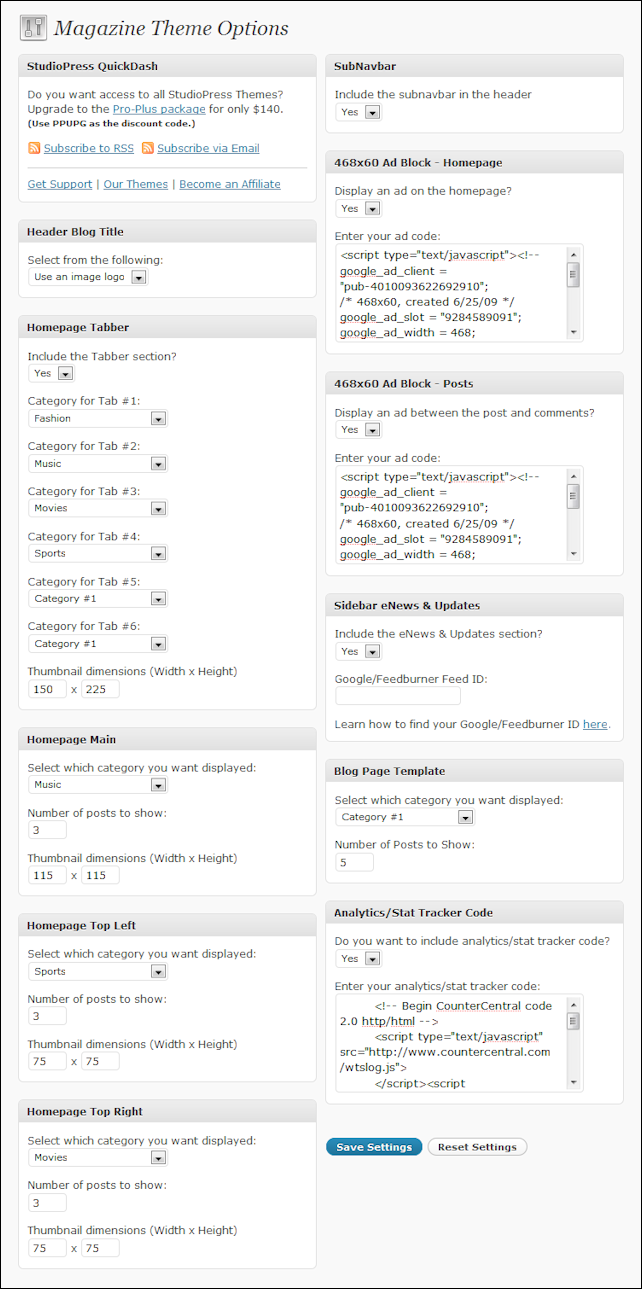

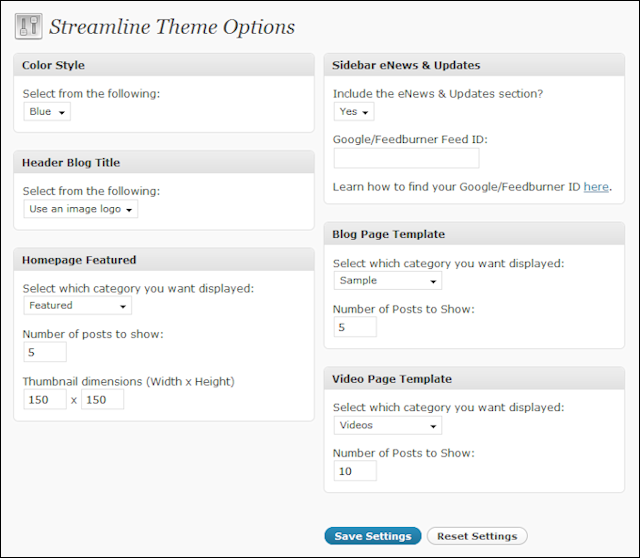
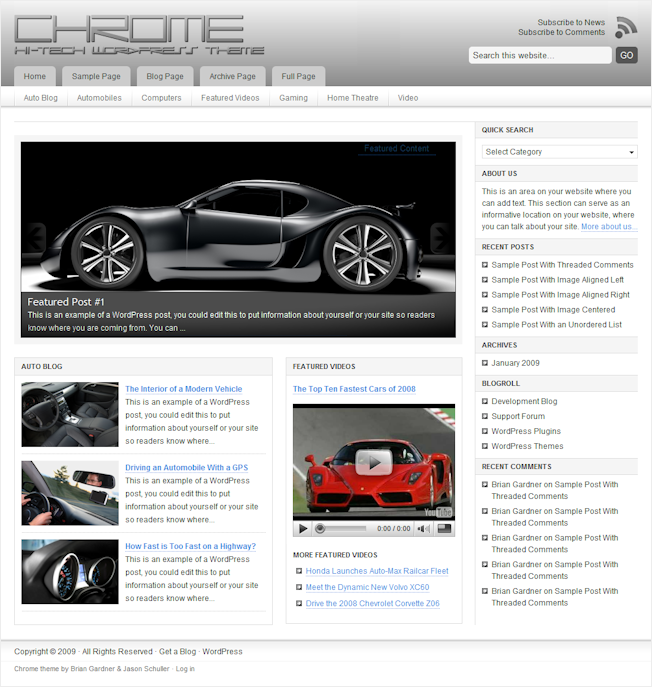
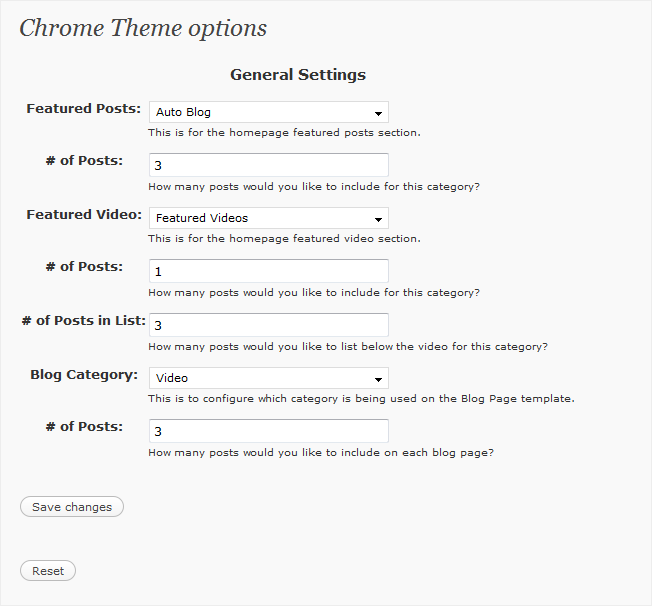
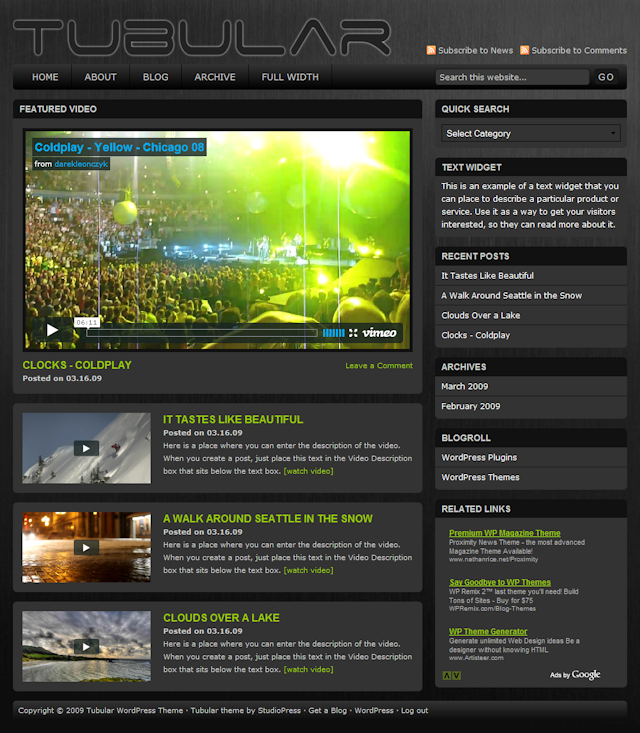
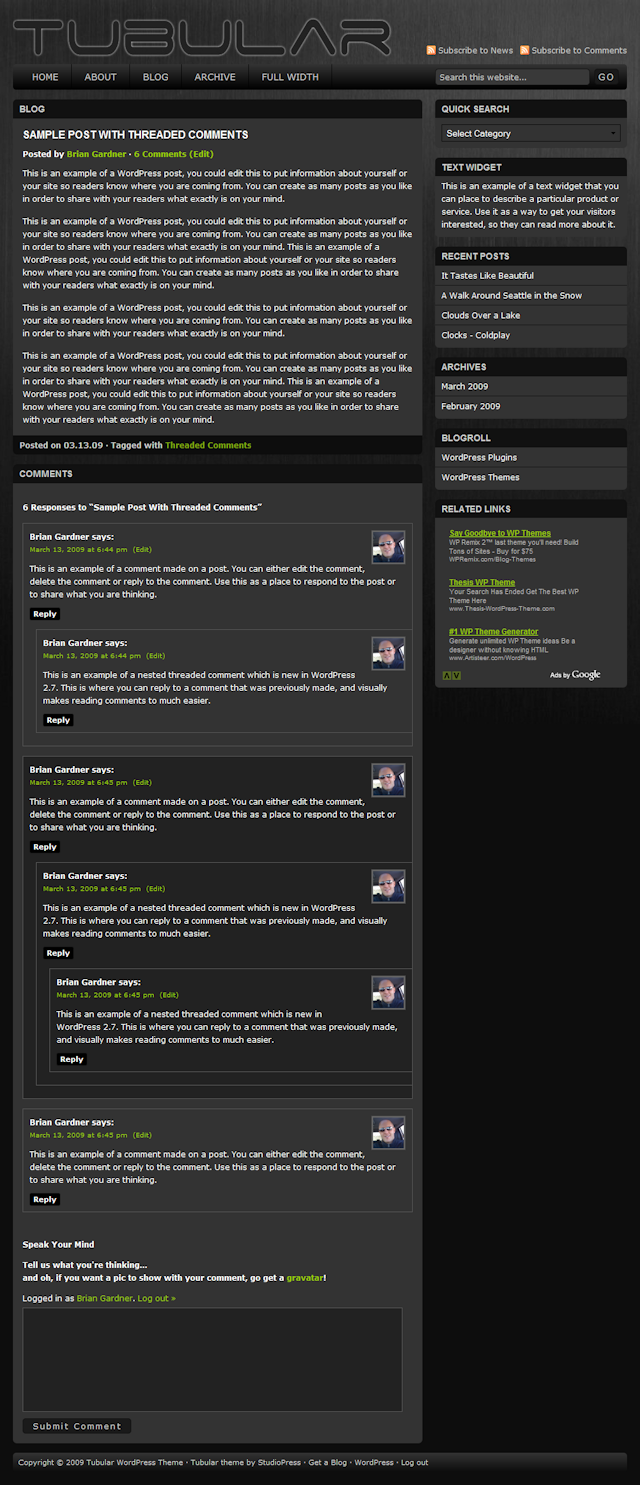


 Current version: 1.0 · Updated: 5/29/09 · Compatible to: WP 2.8.5 ·
Current version: 1.0 · Updated: 5/29/09 · Compatible to: WP 2.8.5 ·