
Tags: 3-columns, fixed-width, theme-options, threaded-comments, translation-ready
====Demo====Download====
For those of you who have already purchased the Streamline theme package, you can download the latest copy in the Theme Download thread in the support forums. All others can purchase the Streamline theme package here.
Changing Color Styles
As you’ll see from the theme options page below, there are a few features that are new to the Streamline theme. The first of them being the ability to change the color style of the theme via the theme options. As you’ll notice from the theme download file, there’s no longer separate folders for each color. We’ve included a blue.css file in the theme’s root directory, then added a styles/blue/ directory where the images are stored. This allows you to easily change colors from within your dashboard and opens this up as a framework with potentially using child themes.
New Theme Options
We are also very happy to announce that a new options page has been built for the Streamline theme which is more efficient and includes additional options.
Support For Localization
Another awesome feature that is included with the Streamline theme is support for localization. We have been asked numerous times if our themes can be localized, and we are going to make sure that all of them can be internationalized into different languages.
Sidebar eNews & Updates
In previous versions of the Streamline theme, we required the use of a text widget to display the Google/Feedburner eNews & Updates section. We felt that was a bit clunky, so we’ve now included the ability to enable/disable that section from within the dashboard, and provide a box for you to place your Feed ID.
Here’s a screenshot of how the new Streamline theme options looks:
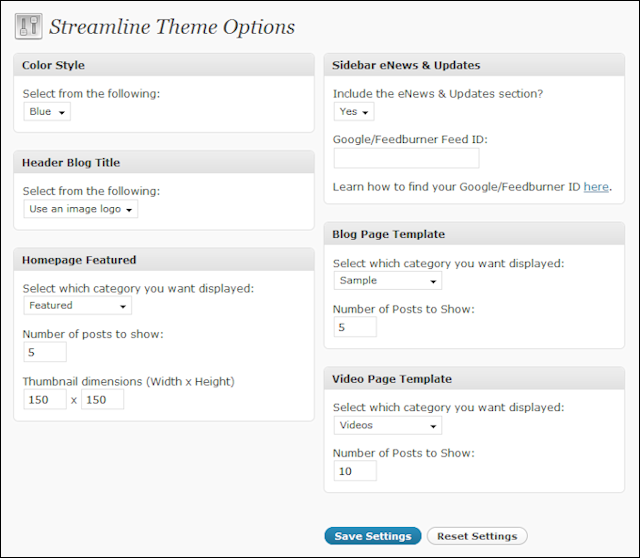
No comments:
Post a Comment